BMJ Case Reports: now available via the Library
QUB users can now publish content in BMJ Case Reports for free using the Library's Fellowship code
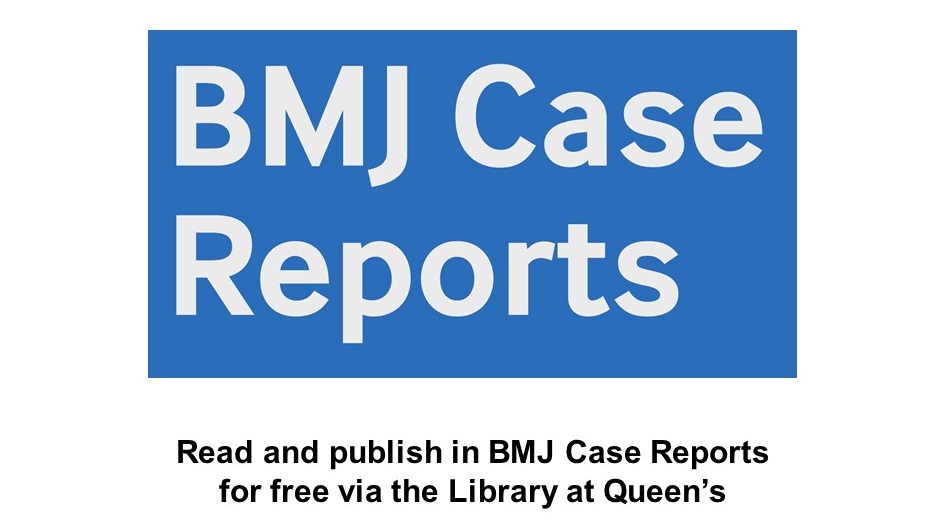
Following numerous requests from students and staff over several years, the Library at Queen's has secured funding for a subscription to BMJ Case Reports.
Access the subscription via the Library catalogue or E-Journals A-Z at www.qub.ac.uk/lib.
Alternatively, go to https://queens.ezp1.qub.ac.uk/login?url=https://casereports.bmj.com/pages/ and log in with your QUB credentials if prompted.
The Library's subscription means that students and staff can submit papers for publication in BMJ Case Reports without having to pay the associated fee. To take advantage of this, email your Subject Librarian for the required BMJ Fellowship code: https://www.qub.ac.uk/directorates/InformationServices/TheLibrary/contacts/SubjectLibrarians/