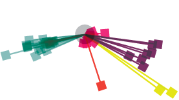Delivery
Choosing the correct image file format for delivery probably poses the hardest decision with the biggest variety of choice. These are just some of the issues that will need to be considered:
- What is the intended use of the image after delivery?
- How much image resolution is needed to convey the intellectual content to the user?
- On what output device is the image going to be used - monitor, printer, projector?
- What are the capabilities of the output device? What bit depth can it handle? What is the required resolution?
- What bandwidth is available for delivery?
- Is the image for photo-realistic or presentation use?
- How is the image going to be delivered? Physical media or online?
- Is there a requirement to add any watermarking or deal with any other digital rights management issue?
- Do the users require the image to be provided with any colour profile or other colour management information?
- With so many considerations, combined with the proliferation of file formats, each designed for a specific use, it is little wonder that this subject continues to confuse and engender debate.
File formats for commercial printing
It is hard to give generic advice in this area, the important thing is to talk to the person doing the printing as mistakes can be costly and it is the printer who should understand what must be provided for the agreed use. They will hopefully be able to give you specific image preparation guidelines so as to help you prepare images correctly for their workflow. Normally the printer will want images in a high quality uncompressed format such as TIFF or within an encapsulated metafile such as EPS or PDF.
Remember that the printing process uses subtractive colour rather than additive colour (see the The Digital Still Image) and this means the image must be printed from a CMYK file rather than an RGB one. It will therefore be necessary for either you or the printer to convert the image file from RGB to CMYK. This is rarely an easy task and should be undertaken with care by a skilled operator who understands the workings of a CMYK printing workflow. Due to problems with this process, it is becoming more common to provide the printer with an RGB file and ask them to undertake the transformation. When this is done, it is normal to use an RGB colour space that is designed to transform to CMYK easily. There are a few possibilities, but the most common and almost standard is Adobe RGB 1998.
Suggested formats: TIFF (RGB), TIFF (CMYK), EPS, PDF
File formats for desktop printing
It is quite normal to have to undertake a fair amount of testing and adjusting with a desktop printer before it is possible to get the best results out of it. Most of these devices (certainly all those using ink/pigment) print in CMYK, however they normally undertake the conversion themselves and have been designed to work best with RGB data. The exception to this are 'continuous tone' printers such as the dye sublimation and photo-printer types which print in RGB.
The normal desktop printers (ink-jet and colour photocopier) are designed to work happily with a range of image file formats, including JPEG compressed files. However they will still work best with the maximum amount of image data supplied by an uncompressed image such as a TIFF or PSD. Nonetheless, surprisingly good results can be obtained from JPEG compressed files as long as the quality is set at the highest setting (with a file size larger than 10% of original).
Suggested formats: TIFF (RGB), PSD, JPEG (high quality setting)
File formats for web delivery
For most digitisation projects, the most common delivery format is simply a monitor with the images viewed through a web browser interface. This makes the choice of file format easy as the current selection of web browsers only support a small range of image file formats (JPEG, GIF and PNG), although this range can be extended with the use of the appropriate plug-in.
Delivering images through a web browser has some inherent advantages and unfortunately some challenges. The main advantage is that (in common with all monitor delivery) images naturally look 'good' on a monitor where their perceived 'brightness' (the light is being transmitted to you, rather than reflected) hides many small deficiencies in quality that would compromise quality if the image was printed. On the other hand, present browsers have only limited image-viewing capabilities and are unable to 'zoom' in and out of the images. This means that delivery is limited to images with pixel dimensions that fit within the user's browser - suggested standards at present are to design web pages to a size of 800 x 600 pixels giving standard image sizes of approx 512 pixels on the longest edge.
The largest limitation on the quality of images delivered on the web and the main influence on 'choice', is the need for them to be compressed to a size that makes their delivery over limited available bandwidth possible. All the file formats supported by web browsers provide compression, however the amount and method of compression varies.
Web browsers currently support the following file formats:
- JPEG (JFIF) - JPEG is not actually a file type, but a type of compression proposed by the Joint Photographic Experts Group. It is used within the JFIF file format that uses the file extension .jpg and we colloquially call the file a 'JPEG'. It is a lossy compression and will provide the best quality and lowest file size for continuous tone images. The amount of compression given to the file is chosen at the time of saving the file and allows for variation in quality against file size: as a rule of thumb, it is normally considered that a file compressed with JPEG to 10% of its original size will be visually acceptable with no obvious compression artefacts. However it is common if required, to compress right down to 2-4% if the lower quality is acceptable.
- GIF - The Graphic Interchange Format, is an 8-bit (and under) indexed file type only offering a range of 256 (or less) different colours (these can either be a standard selection or a image-dependent selection by user-choice). It was designed in the early days of the Internet by Compuserve and works best for use with simple images using block colours, such as graphics, logos and banners. GIF uses lossless LZW compression, the amount of compression will depend totally on the type of image being saved. A full colour continuous tone image is unlikely to compress to less than 30% of its original size, however a solid colour vector image should compress far more. The GIF file format supports layers allowing it to offer both transparency and animation.
- PNG - The Portable Network Graphics (colloquially called 'PING') file is an open source 'standard' that was introduced to overcome the possible patent problems associated with the GIF format (the LZW patent expired in 2004). It is normally used in either an 8-bit indexed version or as a 24-bit full colour version, although there is also an infrequently used 48-bit version as well. This makes it a very versatile format offering either the advantages of lossless compression in full colour (as an archive format) or as a GIF replacement in 8-bit form. However it cannot compete with the JPEG in terms of producing high quality and small, full colour images for viewing on the web. The compression available from PNG in 24-bit mode is typical for a lossless compression providing a file of about 60-75% of the original size and in 8-bit mode it is much the same as GIF. PNG supports transparency (even variable opacity) but is not able to provide animation.
- The JPEG 2000 (j2k or jp2) format was developed to replace the popular JPEG format; it makes use of wavelet compression, which can use either lossless or lossy methods of compression. While it doesn't offer any significant increase in compression ratios over normal JPEG there is less of the blockiness and artifacting associated with standard JPEG compression. While JPEG2000 is not as widely supported as was first hoped, it is slowly gaining in popularity however; it looks unlikely that it will replace JPEG in the near future.
Suggested formats and relevant uses: JPEG, PNG, GIF
It is quite legitimate to use any of these file formats for web delivery, however they do have particular strengths and weaknesses that should be considered in making your choice. The table below sets out some of the more common needs, the best choice and the reason for making your choice:
| Need or Use | Recommended File Type | Reason |
|---|---|---|
| Normal continuous-tone full colour image at the highest quality | JPEG, JP2K orPNG | PNG will allow you to deliver an image at the highest quality using lossless compression. However file size will be very large (approx 60% of original). JPEG at its best quality setting, should be visually identical but provide a larger compression (approx 10-25% of original) |
| Normal continuous-tone full colour image at highest compression | JPEG, JP2K | JPEG will allow compression of the image down toapprox 2-4% of the original size. At this compression, quality is likely to suffer, but in some cases this can be acceptable |
| A web banner or logo with 8-bit or less colour | PNG or GIF | Both PNG and GIF offer the best compression for file size. PNG is 'patent' free, but might have problems with older browsers |
| Continuous-tone greyscale image | JPEG, JP2K, PNG or GIF | As greyscale is only 8-bit anyway, all of the formats should provide comparable quality, however JPEG is likely to provide highest compression (with corresponding drop in quality) |
| Black and White bi-tonal images | PNG or GIF | In this case, GIF or PNG should provide equal quality. JPEG is not recommended as it will give a file size larger than PNG/GIF due to it being unable to store less than 8-bit greyscale |
| Image or logo with transparent layers | PNG or GIF | Both PNG and GIF support transparency. PNG is non-patented. PNG also offers multi-layers and variable-transparency. Note this is not supported in older browsers |
| A full colour image with lossless compression | TIFF, JP2K or PNG | As stated above, only PNG allows you to deliver a losslessly compressed image |
| Animated image | GIF | At present only GIF can support animation |
| A zoomable or streamable image | JPEG, JP2K,VFZ | This will largely depend upon server software, however it is hoped that browsers will be able to provide this with newer file types such as JPEG2000 or VFZ |
| A file with reliable image metadata tagging | JPEG, PNG, JP2K | At present this is not supported by the current web browsers, however JPEG and PNG both do supportIPTC data. JPEG2000 also has an XML-based inbuilt metadata system, which should hopefully be readable by future web browsers |
| A file with integral rights management | VFZ, JP2K | So far all these systems will need some server-side software and plug-ins within the user's browser, however again it is hoped that JPEG2000 and next generation browsers will be able to provide this functionality |
File formats for PowerPoint or other multimedia programs
As long as the intended delivery format is still using a monitor, all the file formats recommended for use within a web browser will still be good choices. However if MS PowerPoint is being used to create posters or some other printed media.
The main influence on choice will be the available bandwidth for the delivery of this material. If there are bandwidth restrictions then it will make sense to use some of the file formats suggested for web delivery, however if the presentation is to be delivered locally then there is no reason to not use images of a correspondingly higher quality.
Suggested formats for monitor delivery: JPEG, JP2K, PNG and GIF (at compression rate to suit delivery bandwidth and PC performance)
Suggested formats for print delivery: JPEG - High Quality, JP2K, TIFF, PNG and GIF