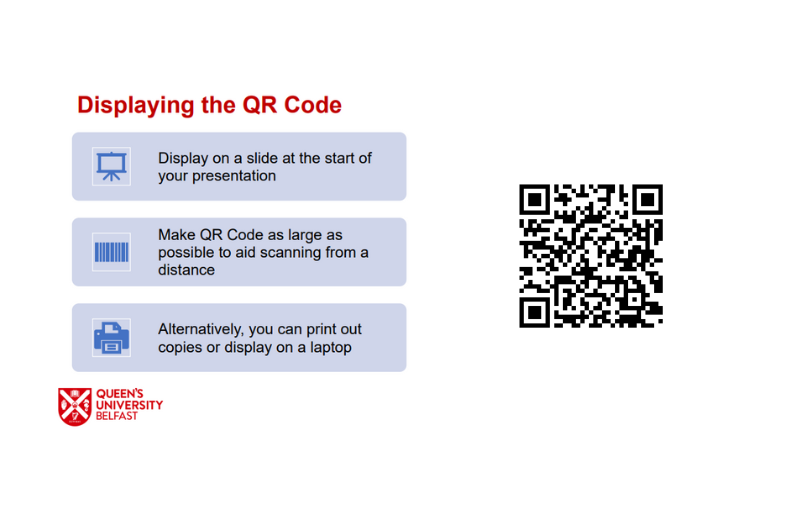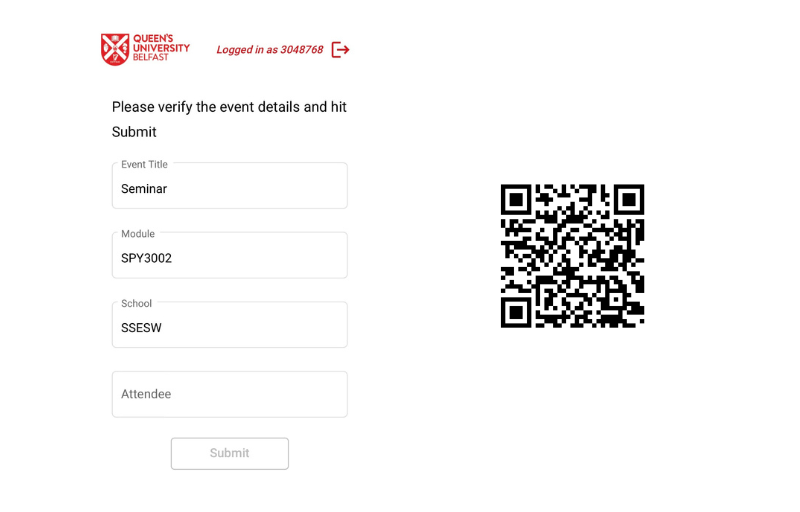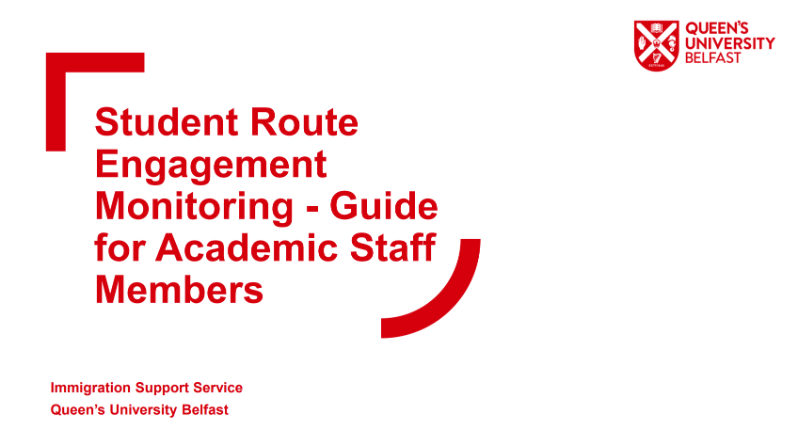Engagement Monitoring for Academic Staff Members

Queen’s University Belfast holds a licence to sponsor international students to come to the University to study. With this licence come responsibilities and obligations and a range of specific duties which we must adhere to as an institution. These sponsorship duties are closely monitored by UKVI and are subject to audit.
The Immigration Support Service (ISS) has central oversight of the University’s compliance and its obligations under the Student Route (formally Tier 4). There are some matters that are devolved locally to Schools, such as monitoring the engagement of sponsored students.
Engagement monitoring of students holding a visa is achieved through setting a series of specific contact points throughout the academic year. The number of contact points set will depend on the level of study of the student, and the type of contact will depend on the course of study.
These are as follows:
| UG students: | 2 contact points in a rolling 4-week period |
| PGT students: | During taught modules: 2 contact points in a rolling 4-week period During research modules: 1 contact point per month Whilst undertaking your dissertation: 1 contact point per month |
| PGR students: | 1 contact point per month |
Students will not be made aware which sessions have been set by their School as designated contact points.
In parallel to the roll out of the new Engagement Monitoring Policy, the Digital Transformation Team has developed a dedicated Web App and QR codes as one method of data capture. The process requires a QR code to be presented at selected lectures or small group teaching and scanned by students to register their attendance. If your module has been selected by your school as a contact point, you will receive an email prior to your session.
This email will contain the following information:
- The Event Name
- The Event ID
- The date or date range the QR code is valid for
- The QR code that you need to display in your lecture
- A link to the app to allow you to register attendance on behalf of students if they are unable to do so themselves
- A link to instructions on how to use the app
Please note the following important information:
- A new QR code is required for each module selected every week
- The QR code will expire at 9pm on the day of the lecture
- In some cases, a QR Code may be valid for a range of dates. In this case the email subject will indicate the 'from' and 'to' date that it is valid, and it will expire at 9pm on the 'to' date
- A QR code only expires for student scans - this is to aid the prevention of abuse of the system. However, academics and administrators can still register student attendance after the expiry date and time
Please note that the ‘Submit’ button will not become active until you have selected a student.
If you are copying and pasting the student number, please ensure that there are no spaces as this will prevent a match.
| Technical Support: | engagement-monitoring@qub.ac.uk |
| International Student Compliance: | isscompliance@qub.ac.uk |
| Immigration Advice: | immigration@qub.ac.uk |
| Engagement Monitoring Webpage for Students: | Student Route Engagement Monitoring |