How to Request an Enhanced With Barred List Check from AccessNI
To enable the University to obtain an Enhanced Disclosure Certificate you should complete the online Application form by following the instructions on the PIN Notification and ID Validation Form . You will be provided with the PIN you need by the countersignatory responsible for your check.
First you will be required to create an account. You do this by clicking on the Create an account link on the Login screen.
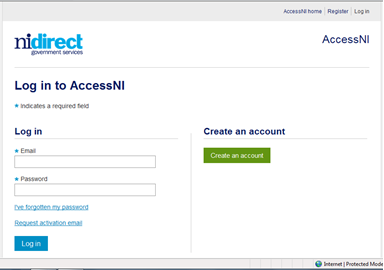
You will be asked to register your email address, password, secret question and to confirm your name.
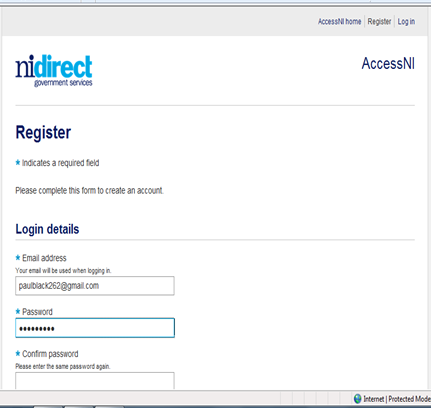
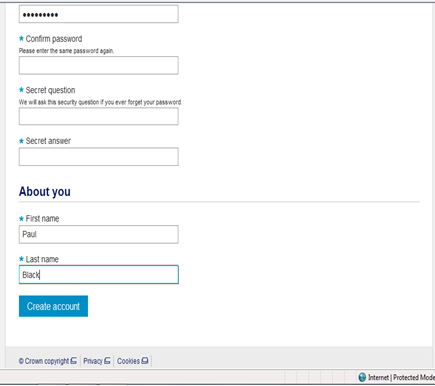
After you select ‘Create account’ you will be directed to a registration successful screen:
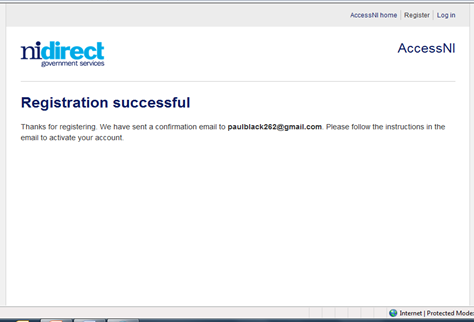
You will also receive email confirmation that an account has been set up.
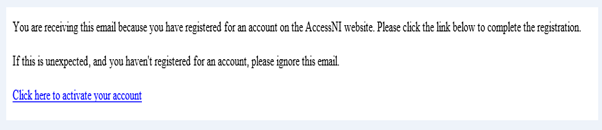
When you activate your account you will be directed to the confirmation screen:
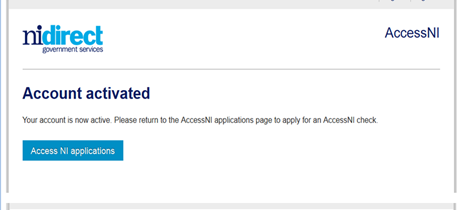
To complete an application form for an Enhanced check you will need to log in to your AccessNI account by typing in your email and password at the log in screen.
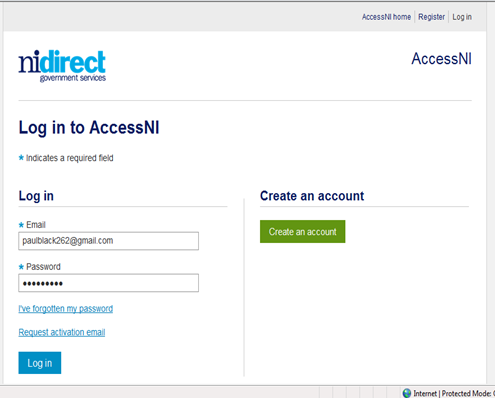
You will then be asked to type in a PIN code. This code will have been provided to you by a Queen’s University employee. The PIN code will associate your application to the account of the employee who will submit your form.
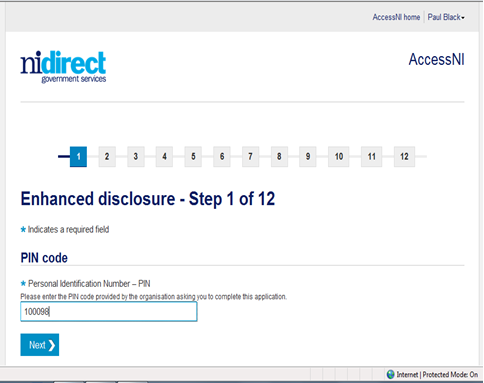
You will be directed to the ‘Confirm Body’ screen and will asked to confirm that your application has been associated to the correct account. The ‘selected body’ must be Queen’s University and the ‘Signatory’ must be the name of the Queen’s Employee who will submit your application. If this information is not correct, please contact the University and advise them that the PIN code provided is incorrect. Do not move beyond this screen if the details are not correct as your personal details may be provided to the wrong person.
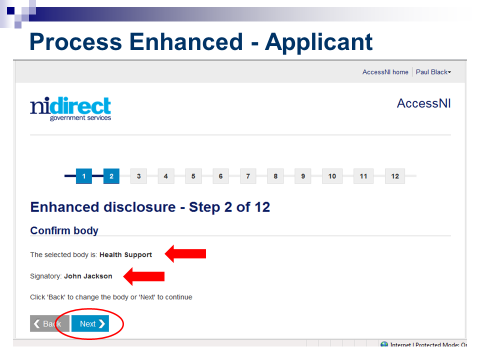
You will then be asked to submit details of your:
- Current forename, middle and surname
- Any other names you have used history
- Date of Birth
- Passport number
- Drivers licence number
- Address history (x5 years)
- National Insurance Number
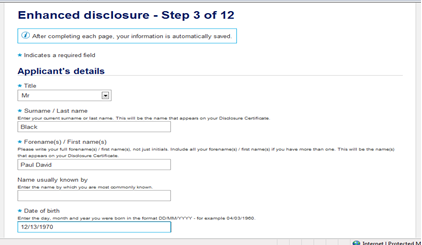
After you complete each page the information submitted will be saved. When you submit your application you will see a message which will contain your unique case reference number. You must provide this to the University on the PIN Notification and ID Validation Form.
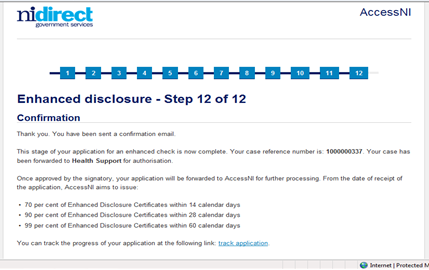
When your application is submitted you can track progress by selecting ‘View status’ on the ‘My applications’ screen.
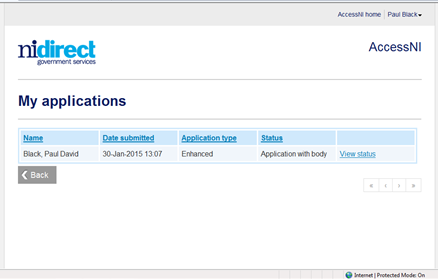
You will be directed to the view application status screen:
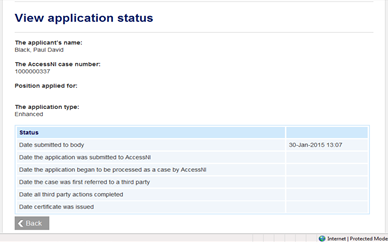
This screen will show you:
- the date you submitted the application to Queen’s University
- the date Queen’s University submitted your application to AccessNI
- the date AcessNI started to process your application
- the date your case was referred to a third party e.g. a Police Force or the Independent Reviewer.
- The date the third party finished reviewing your application
- The date your enhanced check was issued.
Your application will only be submitted to AccessNI by the University when your identification has been checked. The University will only request a check of the barred lists for the workforce you will be engaging in regulated activity with e.g. the children’s workforce or the vulnerable adults’ workforce.
Any information received will be treated confidentially, in compliance with ANI’s Code of Practice, in line with relevant University policies and/or regulations e.g. the Admission of Applicants with a Criminal Conviction, the Dealing with Criminal History Disclosures Policy [LINK TO FOLLOW], the Conduct Regulations and Disciplinary Procedure and in line with Data Protection principles.
A copy of the University’s Privacy Notice is available here [LINK TO FOLLOW].
