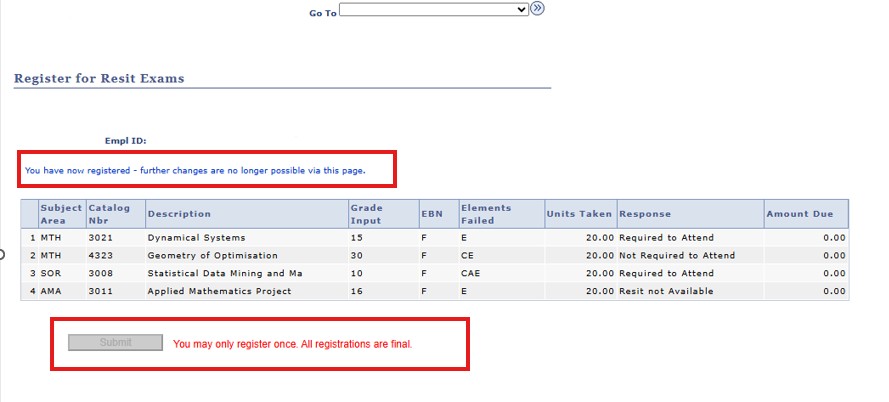Before you start to register for your resit examinations, you must have been in contact with your School regarding the choices you wish you make.
To register, you will need to log into your Qsis account.
- Qsis
- Self Service
- Exams/Graduation tile or Student Center
On your homepage select the Exams/Graduation Tile:
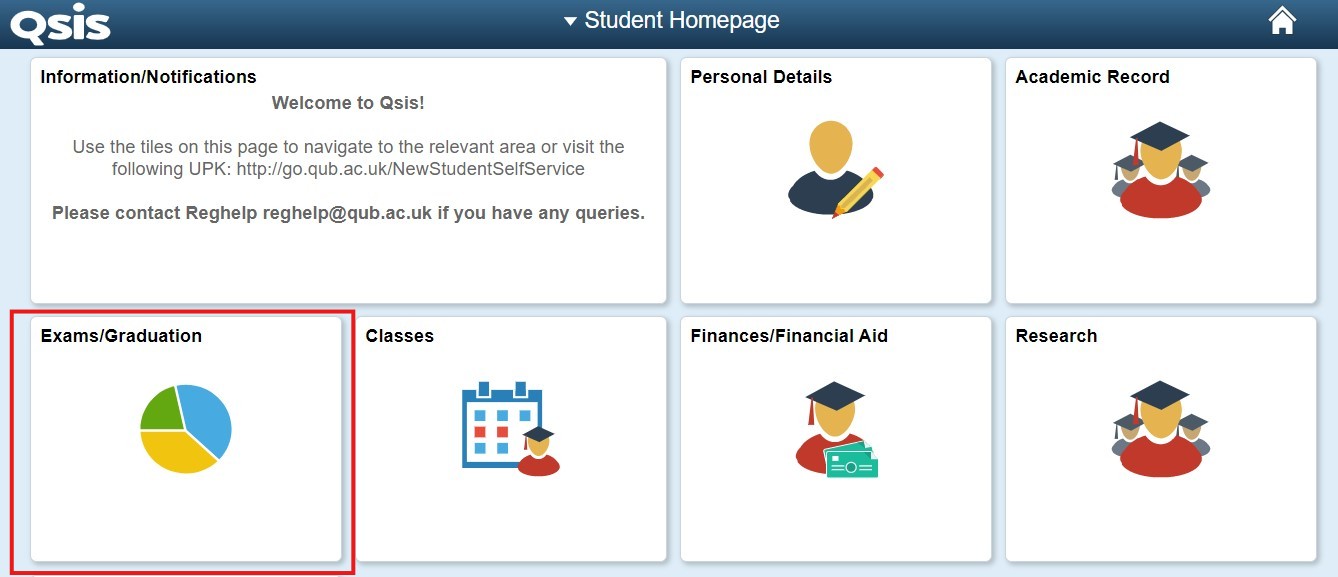
On the menu on the left hand side, select the option Register for Resit Exams:
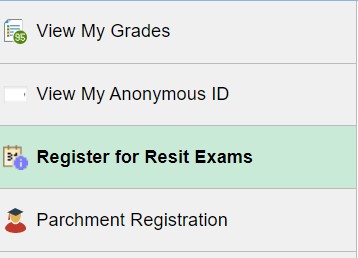
You can also Register for Resit Examinations by clicking the Register for resit exams hyperrlink on your main Student Centre page:
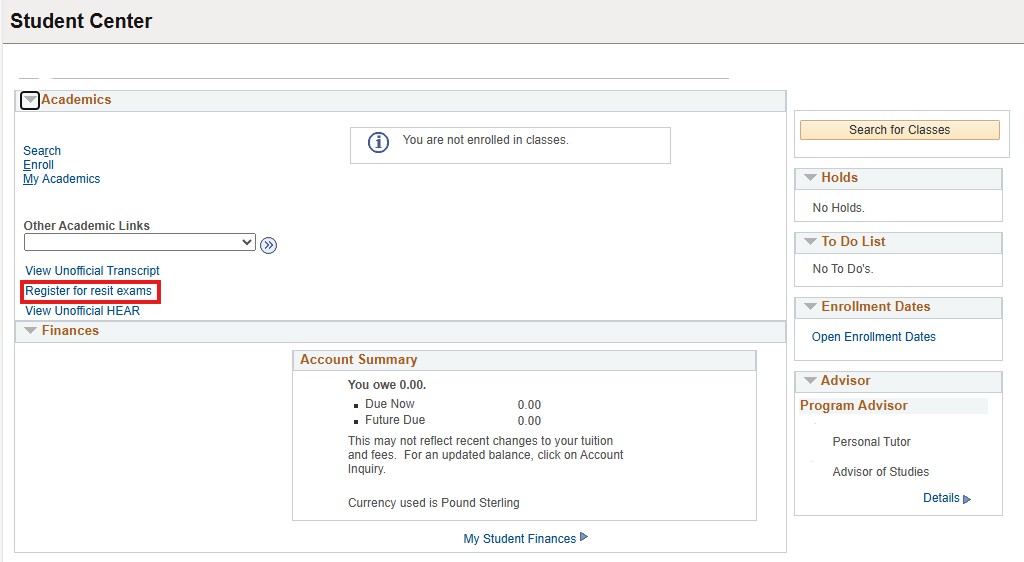
Once you have read the information on the following page, you should arrange a meeting with your advisor of studies:
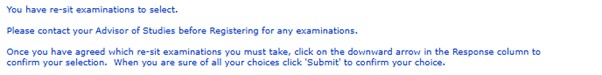
You must select your response for each exam using the drop down menu. 'Required to attend' means you will re-sit the Exam and 'Not required to attend' means you will not be re-sitting the Exam as your School may have arranged an alternative assessment for you:
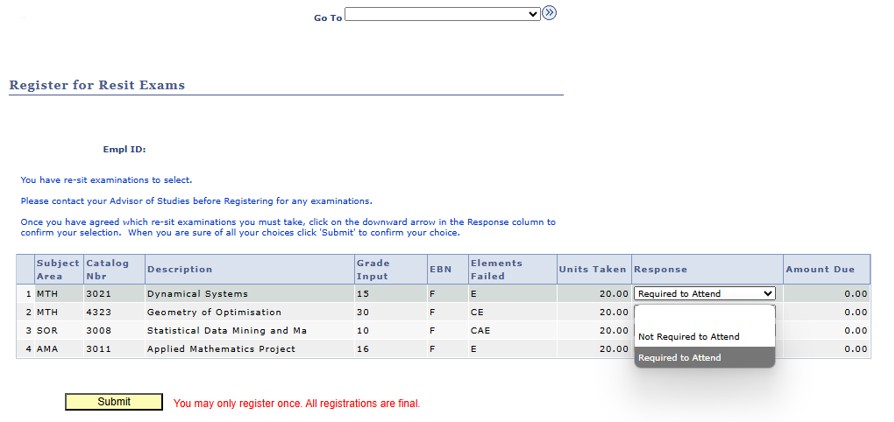
On submitting your choices, you will be asked to confirm two statements. You will not be able to proceed to the next stage until all the statements have been read and ticked.
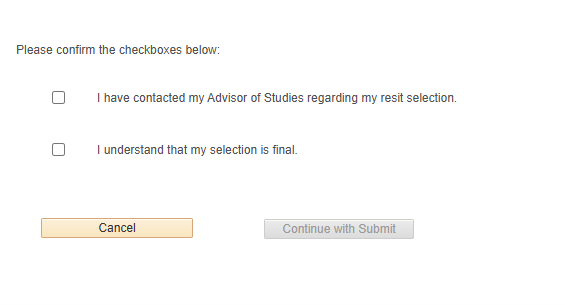
Once all the information has been submitted, you will no longer be able to make any changes. You will know that you have successfully registered for your resit as the statement 'You have now registered- further changes are no longer possible via this page', will appear and the submit button will be greyed out.