Parametric effectiveness and adding features to CAD models
Introduction
If a CAD model is optimised using the parameters defining its features then the resulting model can easily be used for downstream design processes.
One roadblock to this approach is that often the parameters which define the model do not offer sufficient shape flexibility for successful optimisation.
Parametric Effectiveness
Parametric effectiveness rates the quality of a parameterisation for the purpose of optimisation. It compares the change in performance achieved:
- by perturbing the feature parameters in the optimum way
- if the model boundary moves in the optimum arbitrary manner.
PE ≈1: the parameterisation enables the model to move in a way that is close to optimum, and optimisation should proceed using the current model parameters.
PE ≈0: the parameterisation should be improved before optimisation can occur.
Parametric effectiveness can be calculated for different sets of parameters in the model, allowing the set with the parametric effectiveness closest to 1 to be selected for optimisation.
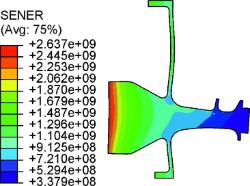
Figure 1
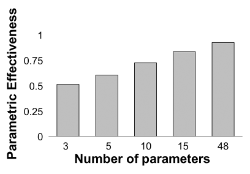
Figure 2
Figure 1 shows contours of strain energy for a turbine disc component which is defined by 48 parameters.
Figure 2 compares the parametric effectiveness for sets of parameters comprised of the specified number of parameters with the highest performance sensitivity values. For this component the set containing all 48 parameters has a parametric effectiveness close to 1, allowing the shape to change in a way that is close to optimum.
A low Parametric effectiveness indicates that more features should be added to the CAD model before optimisation is attempted.
Adding New Features
When a model is to be optimised, and its parametric effectiveness is low, new features should be added to the model. One example of feature addition is to add control points to the curves bounding the model, the positions of which can be used for optimisation. Techniques have been developed to determine the most appropriate position to add the control point. Figure 3 shows the change in shape and strain energy caused by adding control points to a simply loaded beam.
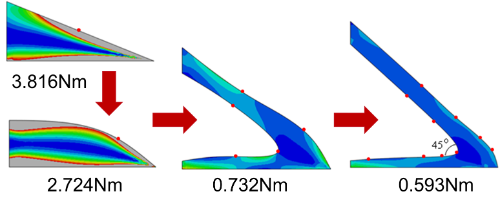
Figure 3
This work has also determined that for the four common feature types shown in Figure 4
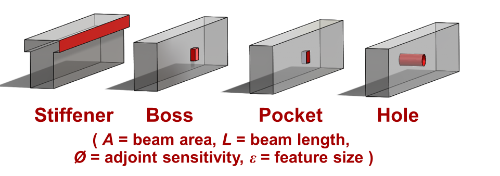
Figure 4
the benefit (dJ) to be obtained by adding a feature is:
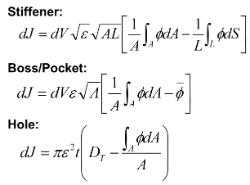
The benefit obtained is normalised with respect to a small amount of boundary movement dV. The optimum location to add a feature can also be identified.
The CAD feature providing the greatest benefit should be added to the model before optimisation is attempted. Once the new feature is added the model should be optimised before another new feature is added.
Download a poster of this website from here.
Publications:
Trevor T. Robinson, Cecil G. Armstrong, Hung Soon Chua; Determining the parametric effectiveness of a CAD model; Engineering with Computers; DOI: 10.1007/s00366-011-0248-4
Trevor T. Robinson, Cecil G. Armstrong, Hung Soon Chua; Strategies for adding features to CAD models in order to optimize performance; Structural and Multidisciplinary Optimization, Volume 46, Issue 3 , pp 415-424, DOI: 10.1007/s00158-012-0770-z