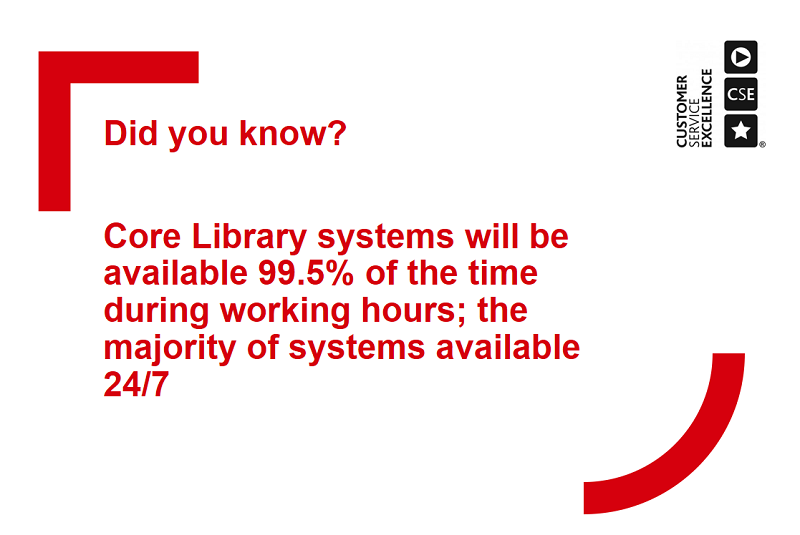Library Search
Our central search point for print resources and e-resources




Accessing E-Resources off campus
Access e-resources from home
Managing your Library Account
Manage your library account online

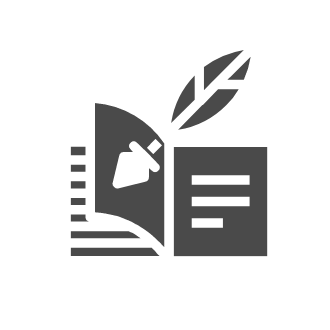
Digital Resources at Special Collections & Archives
Manuscripts, rare books, blogs, exhibitions...
Explore our online collections 
Scan and Deliver Service
Access print collections remotelyCommunication Services