Deliver high quality feedback |
|
|
|
|
It is important that students have the opportunity to learn from the feedback provided by staff. That learning however, may be enhanced by high quality feedback. Students are less likely to act on poor quality feedback. Students’ issues with feedback include the time it takes to receive feedback after submitting the work, understanding the feedback that has been given – this could be the language used, the handwriting, not understanding the abbreviated shorthand, or the grade. Summary sheet comments should be explicit enough for the student to act on them intelligently. For example, does a student know what ‘your spelling needs some attention’ or ‘much of this work was irrelevant’ mean? Feedback should also be about feed forward - what the student can do next time to improve performance. |
|
Adapted from REAP and the Viewpoints Project 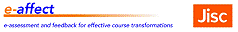 |
Glover and Brown (2006) categorised depth of feedback into three classes (these can be applied to both strengths and weaknesses):
Category 1 where an issue has been identified (eg a spelling error, an omission mark or a squiggle in the margin), but no advice on how to correct the error (eg the correct spelling)
Category 2: Correct response is provided. This could also include direction to sources for further help.
Category 3: Providing a reason as to why the issue is a problem as well as giving the correct or appropriate response.
If students only get a summary sheet are the comments explicit enough for the student to act on them intelligently – eg does a student know what ‘your spelling needs some attention’ or ‘much of this work was irrelevant’ mean? Feedback should also be about feedforward - what can the student do next time to improve their performance (Hounsell 2008)?
| Some ways to do this... | Technologies to consider... |
| Ensure feedback is related to the assessment criteria | Online Testing/ Written Feedback Tools |
| Provide feedback in advance of the assignment – FAQs, common errors | Screen Recording Tools/ Sound Recording |
| Provide tutorial activities with feedback | Collaboration Tools |
| Feedback built into online tests | Online Testing/ Collaboration Tools |
| Generic feedback to whole group: following an assignment or as part of in-class activities | Screen Recording Tools/ Sound Recording |
| Feedback 24-48 hours after hand in - skim, say 10% of work handed in, identify common strengths and weaknesses and feed these back to the class either in the next lecture or posting on to QOL | Online Submissions/ Screen Recording Tools/ Sound Recording |
| Select model answers as a feedback source and give feedback to the whole group via discussion board | Screen Recording Tools/ Collaboration Tools/ Written Feedback Tools |
| Ask students to indicate the areas where they would like feedback | Written Feedback Tools |
| Ask students to self-assess their work and provide feedback on this as well as the assessment | Written Feedback Tools/ Multimedia Authoring Tools/ Online Testing/ Portfolio Tools/ Peer to Peer Tools |
Some Queen’s examples
-
CSC 2007 Games Programming
Based on the student submissions in weeks 2-5, 6 and 9 feedback is provided against on a pro-forma on an individual/group basis. More detailed feedback is provided via a podcast to each student. Students are told that if the feedback is unclear or they want feedback on something in particular then to ask and it will be clarified or provided. There is an overall assessment of pass/fail which indicates to students whether the module convener considers the project to date likely to pass the module.
What the module convener says
The individual oral feedback is 6 to 7 minutes in length (equivalent to 1000 – 1275 words) and is provided as a MP3 file in an email on the Monday following the Friday hand in. Students even ask for their feedback if others get it first. A characteristic of oral feedback in this format is that students have to listen to it all.
The week 9 audio feedback that the students get roughly indicates where the work is in terms of marks and what the student(s) could do to raise the mark. Overtime the proportion of students getting firsts has risen to over 25% with some students achieving 90%+.
The module coordinator has been giving audio feedback for four years. To begin with he was concerned to have a file that did not have glitches in it. Now he just talks to the student as he is marking the work. He feels that tone of voice can convey messages to the student as well as what is said.
Student comments‘Ask as much as you can in the handins [sic], the audio feedback is more helpful than you expect in terms of giving motivation and direction.’ (2008-09 student)
- HIS1001 History and Historians
Students receive feedback weekly on their discussion group posts. As the term goes on the quality of the work improves in response to the feedback given.
- School of Planning, Architecture and Civil Engineering Feedback days
The School of Planning, Architecture and Civil Engineering have established two feedback days when students can meet with module coordinators to receive feedback. These are held twice a year after the examination boards have met.
- School of Sociology, Social Policy and Social Work
In the final session of each module in week 12 staff are asked to give detailed feedback on the coursework to the group. This also includes feedback on the extent to which students have attended, their participation, their interest and the extent to which they have accessed the materials on QOL. Module evaluations are carried out in the same session?
- References
Glover, C. and Brown, E. (2006) Written feedback for students: too much, too detailed or too incomprehensible to be effective? BEE-j 7, May available at http://journals.heacademy.ac.uk/doi/pdf/10.3108/beej.2006.07000004
Hounsell, D (2008) The trouble with feedback: new challenges, emerging strategies, TLA Interchange, Spring available at http://www.docs.hss.ed.ac.uk/iad/Learning_teaching/Academic_teaching/Resources/Interchange/spring2008.pdf