You’re In! Here’s What To Do Next
Results are in, your place at Queen’s is confirmed - now it’s time to get a few things sorted before September, and here are the immediate actions to tick off before you arrive on campus.

Register for Pre-Semester Welcome
Starts 8 September - your chance to meet other students, discover campus support, and find fun ways to get involved before classes even start.
Campus tours, coffee & games sessions, flagship welcome events, and connections with our global community.
💡 It's optional, but it makes settling in much easier.
📍 Check out the full schedule and secure your place for Pre-Semester Welcome

Book Your Airport Welcome (If Flying In)
Flying into George Best Belfast City Airport in September? We’ll have Queen’s Ambassadors at the airport on select days to greet you and help you get to your accommodation.
📍 Check dates and book your Airport Welcome
📍 Travel to Belfast by other methods

Watch for These Key Emails from Queen’s
-
- Accommodation Offer – sent to unconditional offer holders from 14 August onwards with your move-in date.
- Welcome Email – from 18 August, look for this from the QUB Student Helpline. It includes your student number and QSIS password - you’ll need these when online registration opens from 1 September (exact date depends on your course and status – check the schedule here).
💡 For now: Add @qub.ac.uk to your safe senders list and check your spam folder. Save this email somewhere safe. You can log in to QSIS to get familiar with it, but you won’t be able to complete registration until September when the Portal opens.
- Emails from Your School – confirming your course enrolment and giving key dates like your school induction.

Complete Your Online Registration
From 1 September (exact date depends on your course and status – check the full schedule here), you can:
-
- Update your personal details
- Choose and enrol in your modules
- Sort your student finance (if applicable)
💡 Check every section is complete - click through each one to be sure.
📍 Step-by-step Enrolment & Registration guide
International students
You can complete Step 1 (personal details) and upload some immigration documents before you travel, but there will be a hold on your account until your Immigration Document Check is done in Belfast.
📍 Check out the immigration documents you're required to bring - follow this link
Here’s how it works:
-
- Upload photos of your immigration documents into the portal.
- After you’ve arrived in the UK, upload proof of travel (e.g. a photo of the entry stamp you got in your passport at the UK airport, boarding pass, or ticket).
- Immigration Support Service will check your documents and update your record.
- This can take up to three working days after you’ve uploaded ALL required documents – you’ll get an email once it’s complete and you can then finish registration.
💡Check the registration portal every so often to see if your document check has been completed and you’re able to move forward.

Complete Your Onsite Registration
-
- Onsite registration opens 4 September at 89 University Road
- Bring your ID, qualifications, and any required supporting documents (see the full guide here).
- International students: Your Immigration Document Check (IDC) must be done before you can move on and finalise your registration.
- Collect your Queen’s student card
💡 Check the guide above for required documents - only approved forms are acceptable.
📍 Everything you need to know about the Enrolment & Registration process

Get Accessible Learning Support Early
If you're living with a condition that's lasted (or is likely to last) a year or more, apply early for reasonable adjustments - changes we make to your learning environment and support to help level the playing field.
Fill out the online form - Accessible Learning Support Online Form

Download the Queen’s App
Download the Queen's Online student app - you'll need it for what's on events, campus maps, your timetable, and digital student ID.
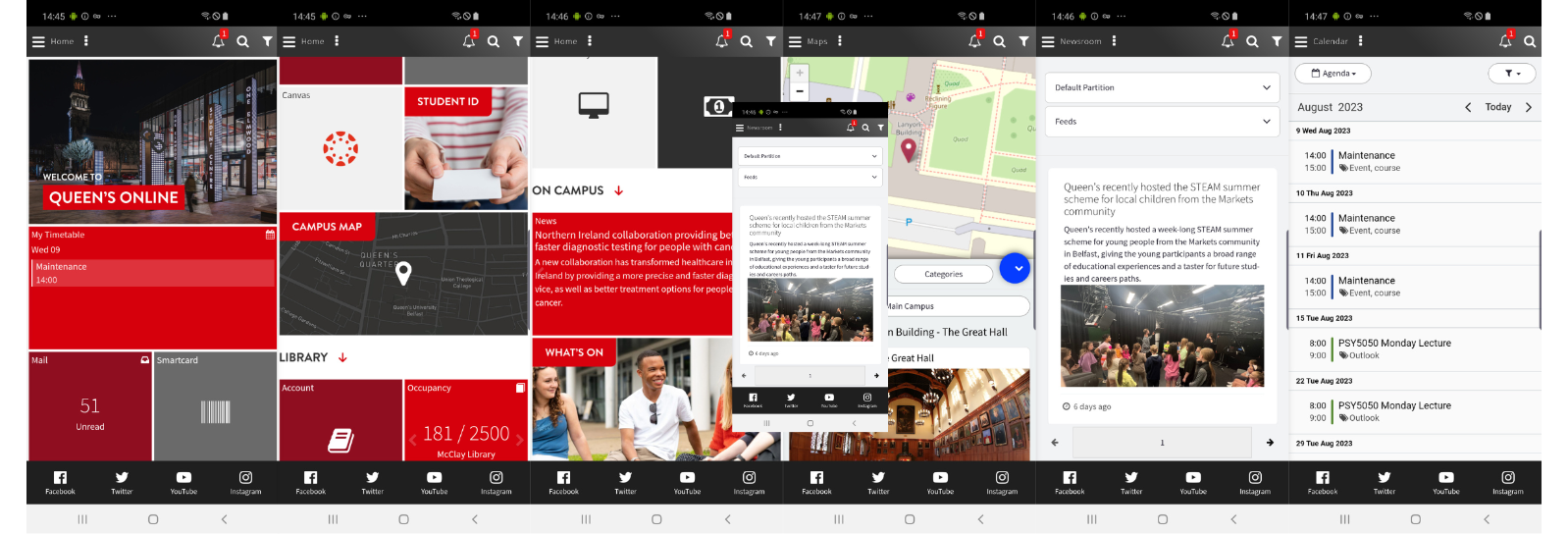
Read More
See the full Preparing for Queen’s guide for more checklists, moving-in tips, and student advice.
Useful links: