Module B: Google
Tips for Searching the Web
When you use a search engine such as Google to find information on a topic, it is best not to write or paste a whole sentence or question into the search box.
You will find better results if you search for keywords which are relevant to your search topic.
If you are unsure about how to identify useful keywords for your search topic, go back to the section"Search strategy" .
How can I make my Google searches more effective?
-
Phrase or Concept Searching
HELP! I have 40 pages of Google results and my assignment is due tomorrow.
When you type more than one search word into Google, your results will include all of the words in any order. If the topic you are researching is expressed as a phrase, you can put quotation marks around the words which make up the phrase (for example “climate change”).
Example: Find information on climate change.
- Search for climate change
How many results are there?
- Search for "climate change"
How many results are there?
- Excluding Words from your Search
Sometimes your search can give you a lot of results which are not relevant to your topic. This is particularly common if the word or concept which you search for has more than one possible meaning. If this happens, it can be useful to exclude specific words from your search. Think about which results you would like to exclude. Then search again, but this time include the word you would like to remove from your results and type a minus sign just before it. Do not leave a space between the minus sign and the word you would like to exclude.
Example: Find information on the cat species jaguar. How can you exclude websites which refer to cars?
- Search for jaguar
How many results are there?
- Search for jaguar -car -Landrover
How many results are there?
- Searching Specific Web Sites or Domains
Depending on the information you are trying to find, it can be useful to limit your search to specific web addresses. For instance, if you are looking for information which was published by the UK government, it is likely that this can be found on a web page with a URL ending in .gov.uk
You can exclude any non-government pages from your search results by adding site:.gov.uk to your search words. Do not leave a space between site: and the web address.
- Searching for a Specific Type of File
If you would like to find a document in a specific file format, such as a PDF or Word document, you can limit your search results by adding filetype: and the required file format (for example filetype:pdf) to your search words. Do not leave a space after filetype:
For more information and other search options which can help make your Google searches more effective, have a look at Google’s Advanced Search
How can I make my Google search results more relevant?
If the search results you receive do not answer your question, you can refine them to reveal more useful results. Below the Google search box, at the top of the results list, you can find a number of filter options.
Content Types
Some of the filters let you choose specific content types. For example, click News to see only results from newspapers, broadcasters and other news organisation or select Images to remove any search results which are not pictures.
Other Filter Options
To find more filter options for your Google search results, click on the Tools button below the search box. The filters you see will be specific to the content type of your results. For instance you can filter webpages by country or by the date they were published; images can be filtered by their size, colour, type etc.; results for videos can be filtered by their length, quality or source, etc.
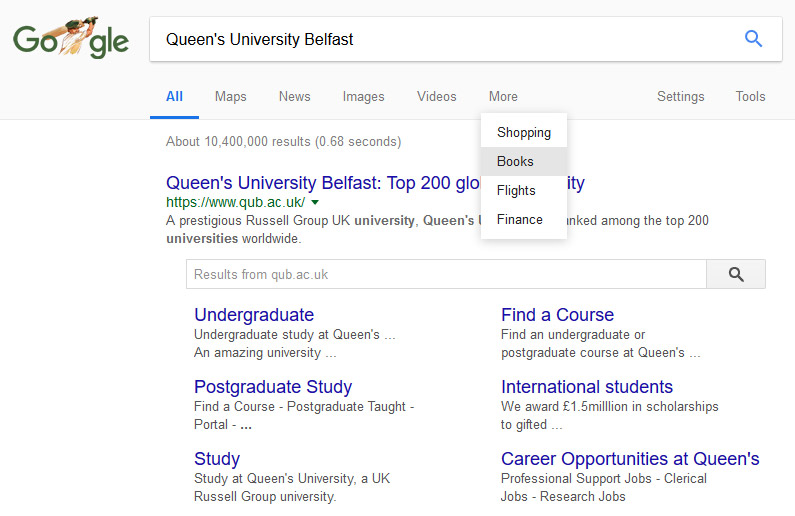
Google Books
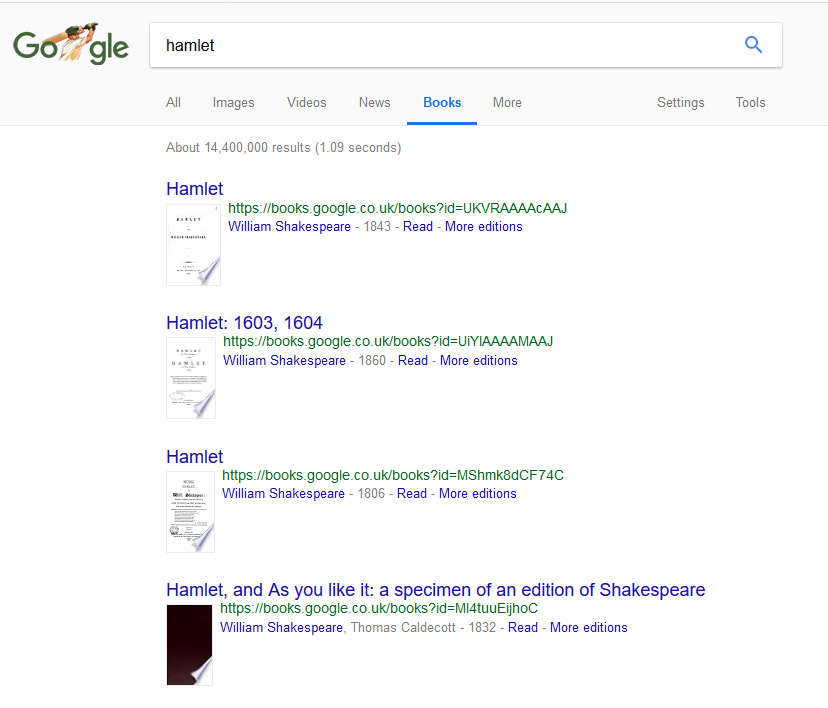
Your Google Books search results may be limited to basic book publication details or you may see a brief preview or a few sample chapters from a book. Sometimes you may even be able to read an entire book online. The number of lines or pages which are available to read for each book depend on the permission given by the publisher or copyright holder. Many of the books which are free to read from beginning to end are older books which are no longer in copyright.
Even if you cannot read an entire book which looks relevant for your research topic, you can usually find details such as the author’s name and the book title which will allow you to check if the book is available from your library.