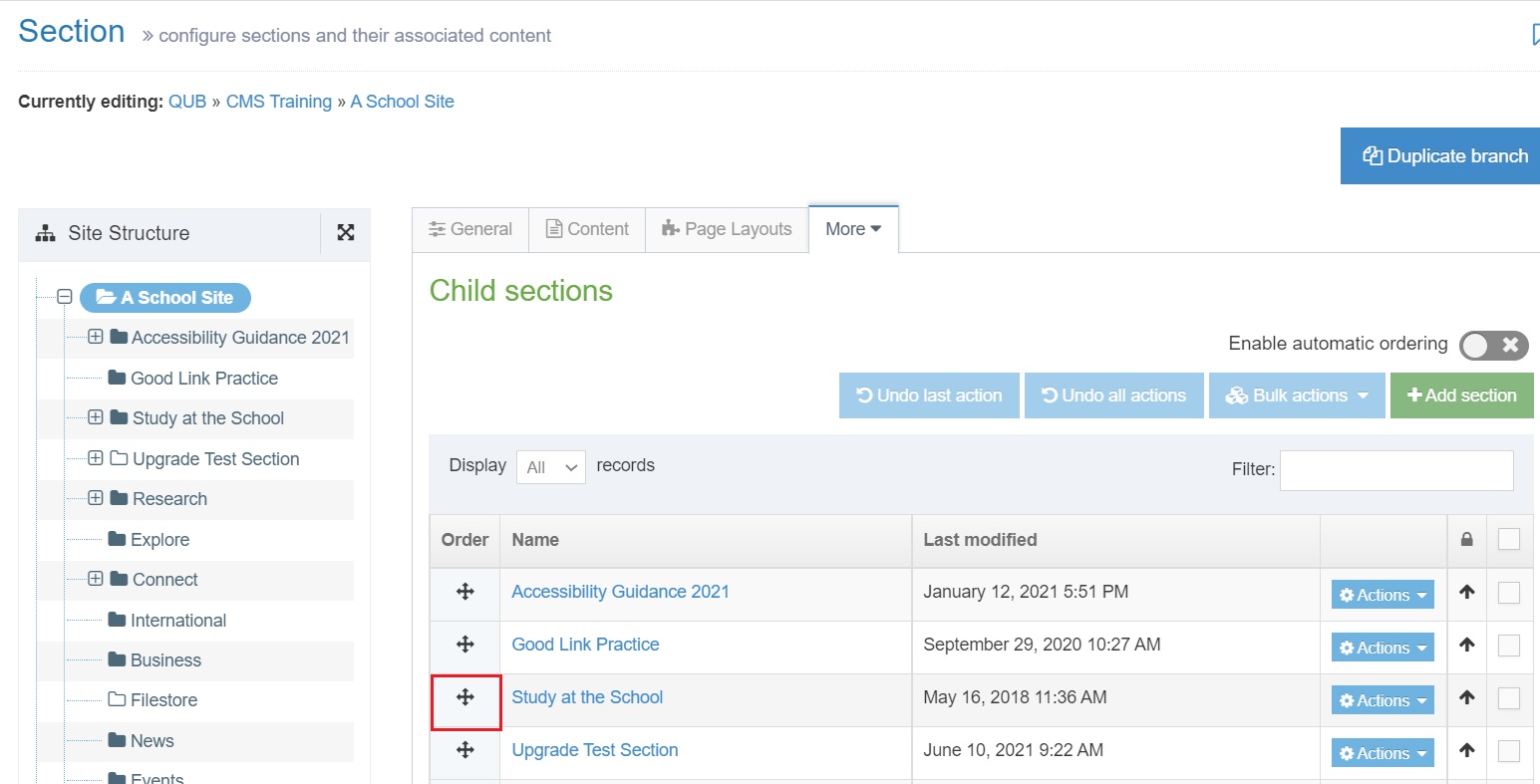- Login Screen
- Creating Sections
- Creating Subsections
- Bookmark Sections
- Creating Content
- Editing Content
- Creating Web Links
- Creating Email Links
- Creating Section Links
- Creating Content Links
- Creating a File Download
- Updating a File in the Filestore
- Reordering Content & Sections
- Using the Media Library
- Section Filtering
Reordering Content & Sections
Reordering Content
The Display All Records option on the Content Tab within a Section:
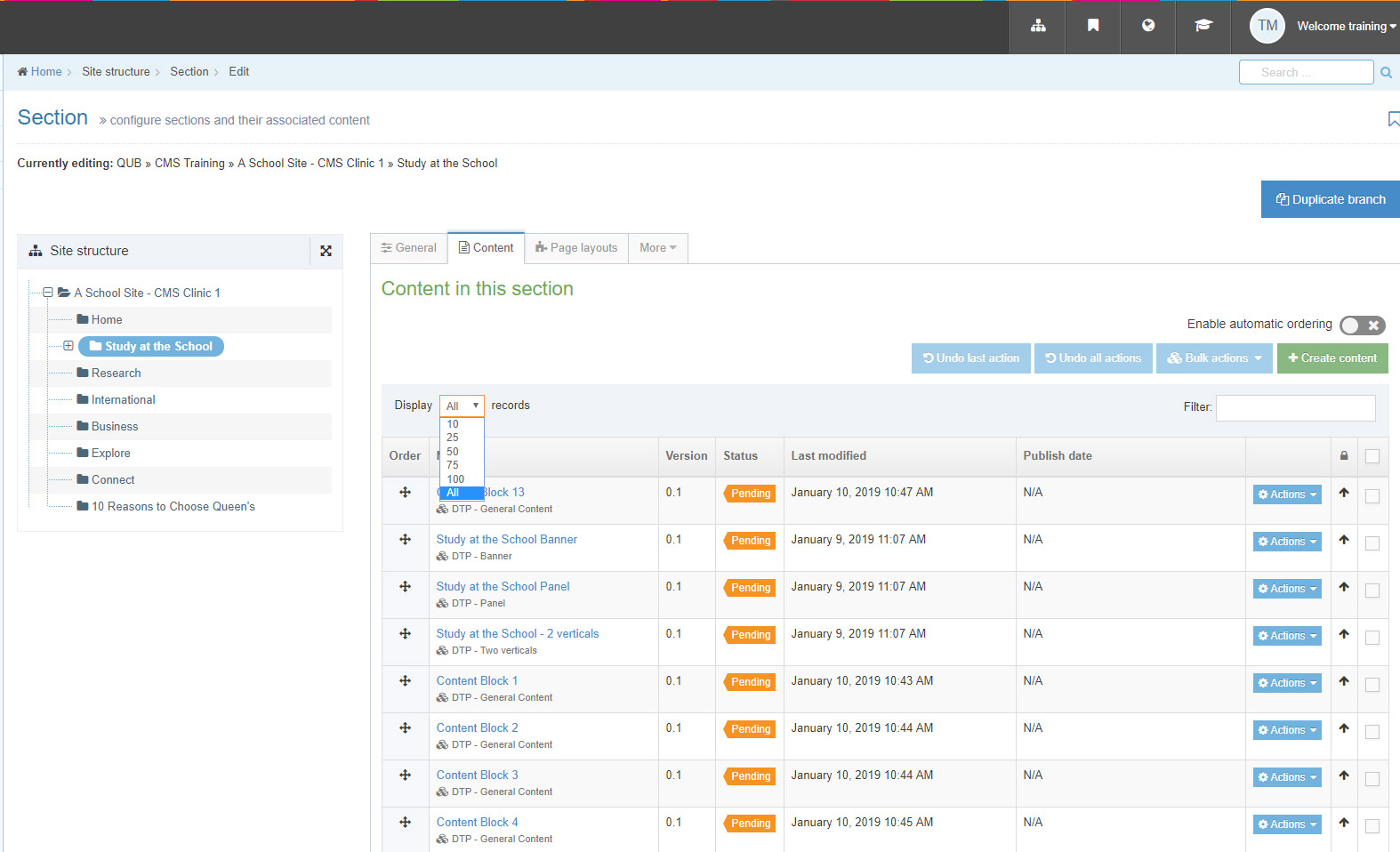
Reordering Content
Reordering Sections
To reorder a set of child sections, choose Edit Section from the Actions menu located beside the section which is one level above the child sections, then click the More tab and click Child Sections:
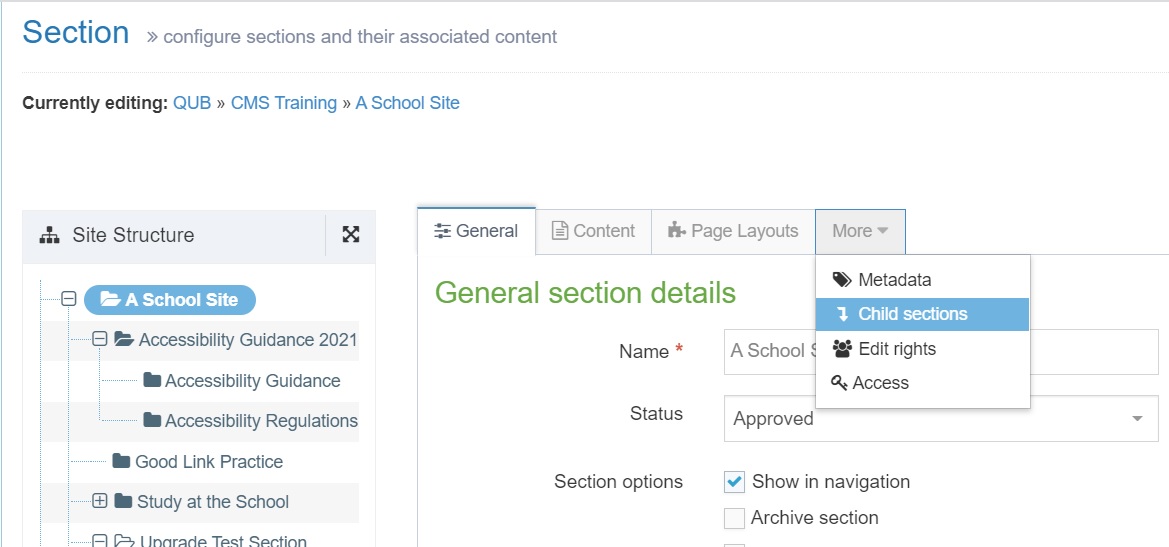
Choose the Display All Records option. Click the + sign located on the left of each child section to drag and drop to the required sequence in the list: